#1. 설치 파일 다운로드
Windows 10 pc에 PostgreSQL을 설치해보자.
우선 아래 URL로 접속하여 설치파일을 다운 받는다.
EDB: Open-Source, Enterprise Postgres Database Management
EDB: Open-Source, Enterprise Postgres Database Management
www.enterprisedb.com
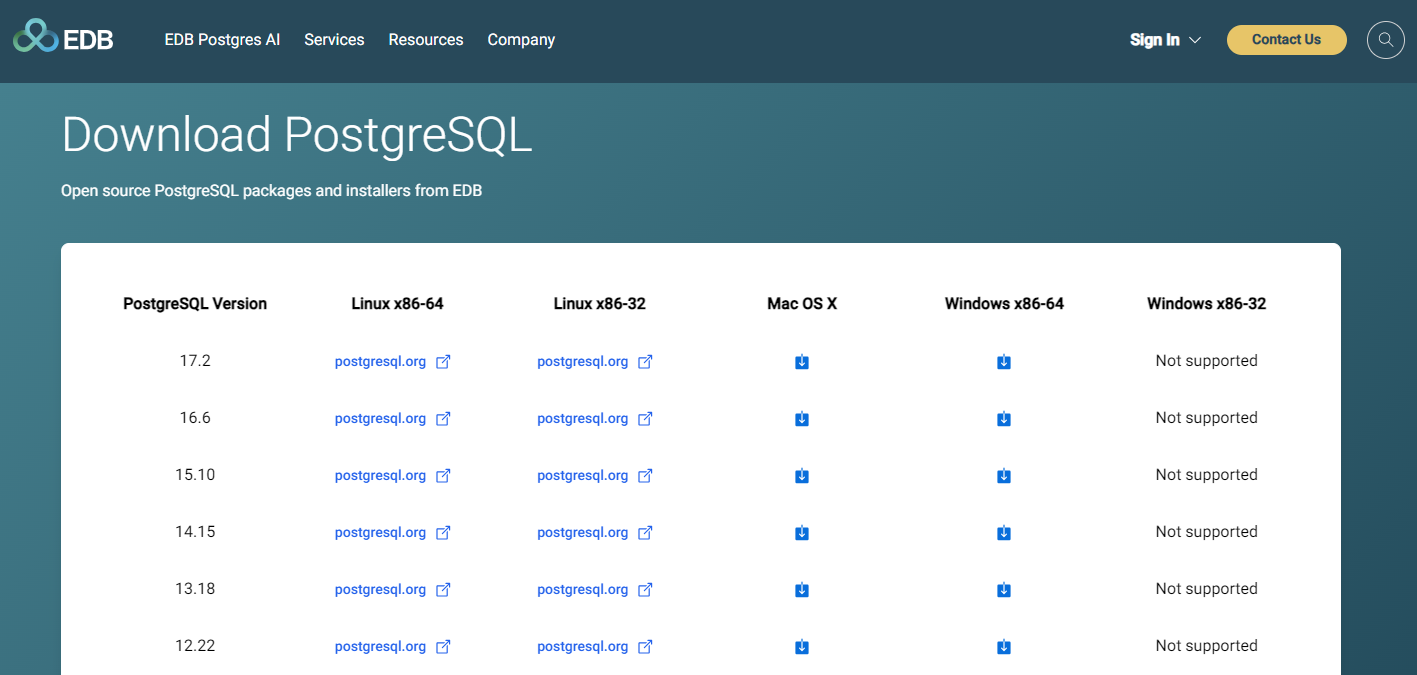
Windows 설치용이므로 Windows x86-64 설치 파일을 다운 받도록 하자.
#2. PostgreSQL 설치
다운받은 exe 파일을 실행하고, 실행 단계 중 특별히 손댈곳은 없다.
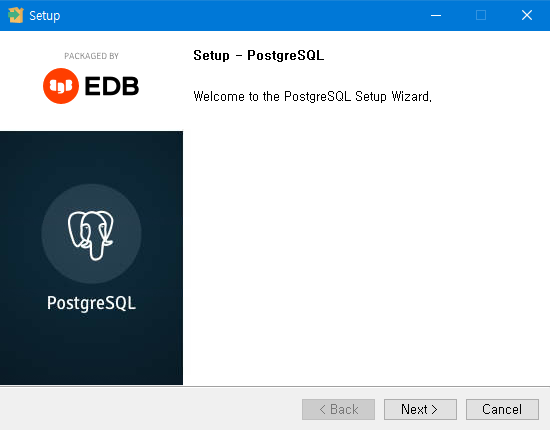
기본 체크상태로 설치
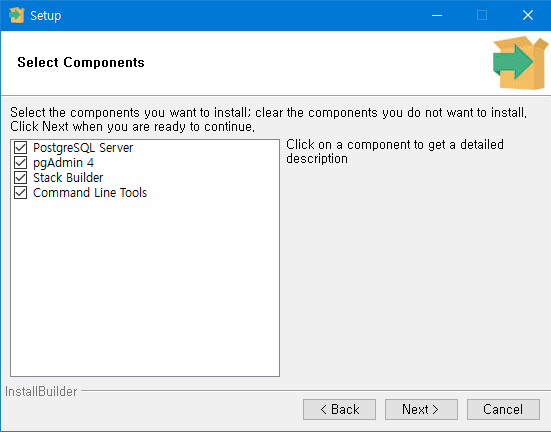
superuser용 password 입력

Locale 은 Korea로 선택
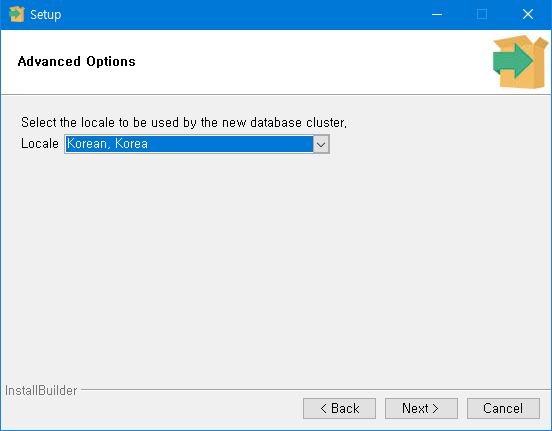
Install 진행중
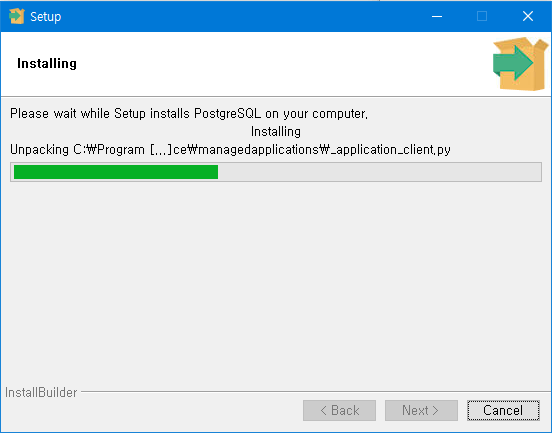
설치가 완료된 후 Launch Stack Builder 체크박스는 해제
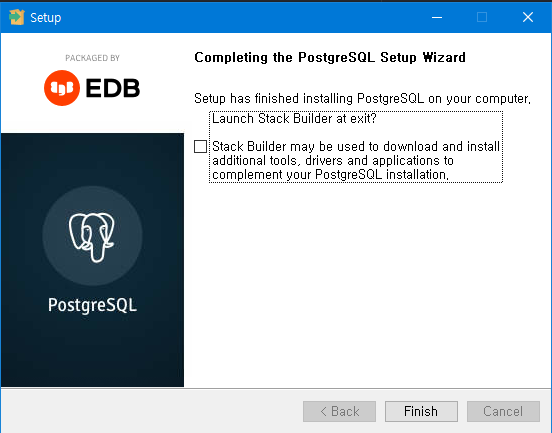
#3. pgAdmin 실행
pgAdmin을 실행하고 설치 과정에서 입력했던 superuser password를 입력하자.
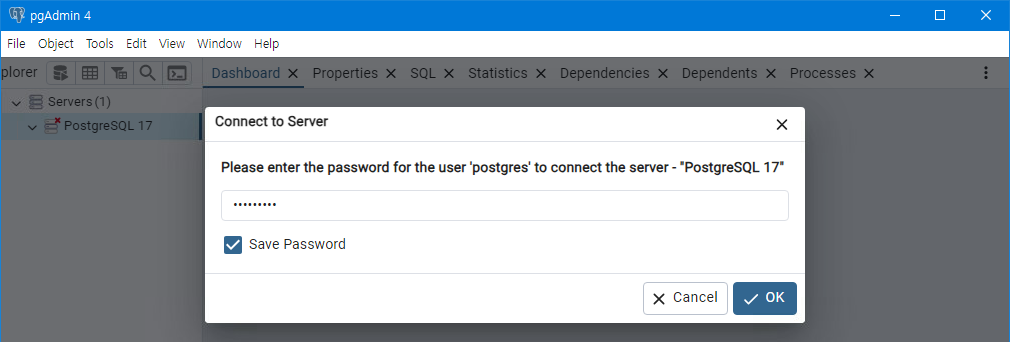
짜잔.

'Dev > Database' 카테고리의 다른 글
| [MariaDB] MariaDB 설치(Windows, ZIP) (1) | 2023.12.26 |
|---|

