Docker 를 활용해 Jenkins를 설치해보자.
docker run -d --name jk -p 8080:8080 jenkins실행 마지막 쯤 아래와 같은 로그가 올라오는데 중간에 초기패스워드를 잘 복사 해 놓자
INFO:
*************************************************************
*************************************************************
*************************************************************
Jenkins initial setup is required. An admin user has been created and a password generated.
Please use the following password to proceed to installation:
ba15939ace0e44a281b8cb849fda2559
This may also be found at: /var/jenkins_home/secrets/initialAdminPassword
*************************************************************
*************************************************************
*************************************************************
PS C:\Users\user>이제 아까 지정해 놓은 8080포트로 접속해보면

아까 로그에 나왔던 임시 패스워드를 넣고 Continue 버튼 클릭

기본적인 플러그인을 설치하는 옵션인 Install suggested plugins 를 선택하고 넘어간다.
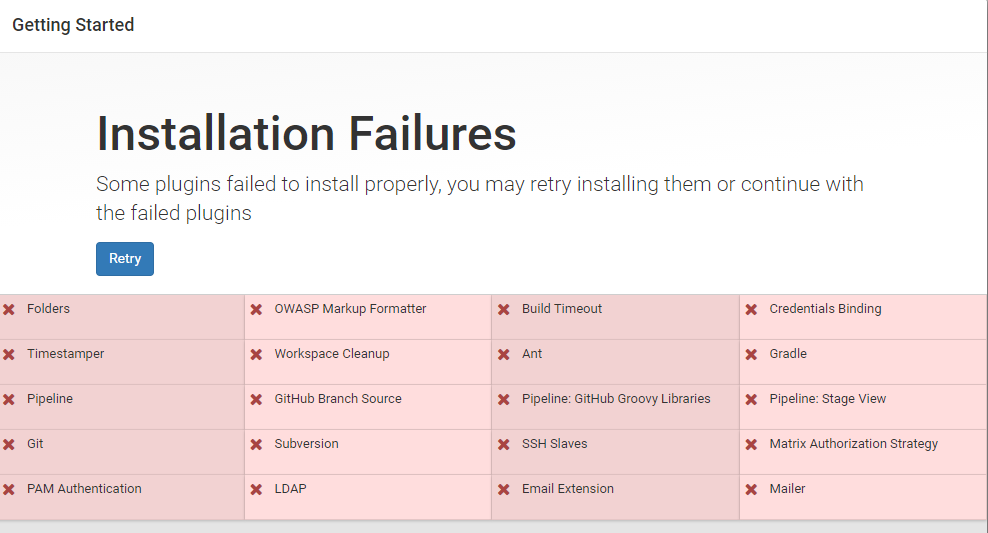
이 때, 이렇게 에러가 발생하게 되고 로그를 살펴보자.
SEVERE: Failed to install Mailer
hudson.util.IOException2: Failed to download from https://updates.jenkins.io/download/plugins/mailer/1.32.1/mailer.hpi
at hudson.model.UpdateCenter$UpdateCenterConfiguration.download(UpdateCenter.java:1172)
at hudson.model.UpdateCenter$DownloadJob._run(UpdateCenter.java:1677)
at hudson.model.UpdateCenter$InstallationJob._run(UpdateCenter.java:1874)
at hudson.model.UpdateCenter$DownloadJob.run(UpdateCenter.java:1651)
at java.util.concurrent.Executors$RunnableAdapter.call(Executors.java:511)
at java.util.concurrent.FutureTask.run(FutureTask.java:266)
at hudson.remoting.AtmostOneThreadExecutor$Worker.run(AtmostOneThreadExecutor.java:110)
at java.lang.Thread.run(Thread.java:748)
Caused by: java.io.IOException: Failed to load https://updates.jenkins.io/download/plugins/mailer/1.32.1/mailer.hpi to /var/jenkins_home/plugins/mailer.jpi.tmp
at hudson.model.UpdateCenter$UpdateCenterConfiguration.download(UpdateCenter.java:1146)
... 7 more
Caused by: javax.net.ssl.SSLHandshakeException: sun.security.validator.ValidatorException: PKIX path building failed: sun.security.provider.certpath.SunCertPathBuilderException: unable to find valid certification path to requested target사내망 SSL 정책때문에 플러그인 다운로드가 안되는 듯 하다. 플러그인은 나중에 수동으로 설치하기로 하고 일단 continue.

관리자용으로 사용할 최초 계정을 생성하고 Save and Finish.

젠킨스 설치가 완료되었다.

8080포트로 접속해보면 정상적으로 젠킨스화면이 나타나는 것을 볼 수 있다.
'DevOps > Docker' 카테고리의 다른 글
| Jenkins 설치 – with Docker(Windows) (0) | 2021.03.29 |
|---|


